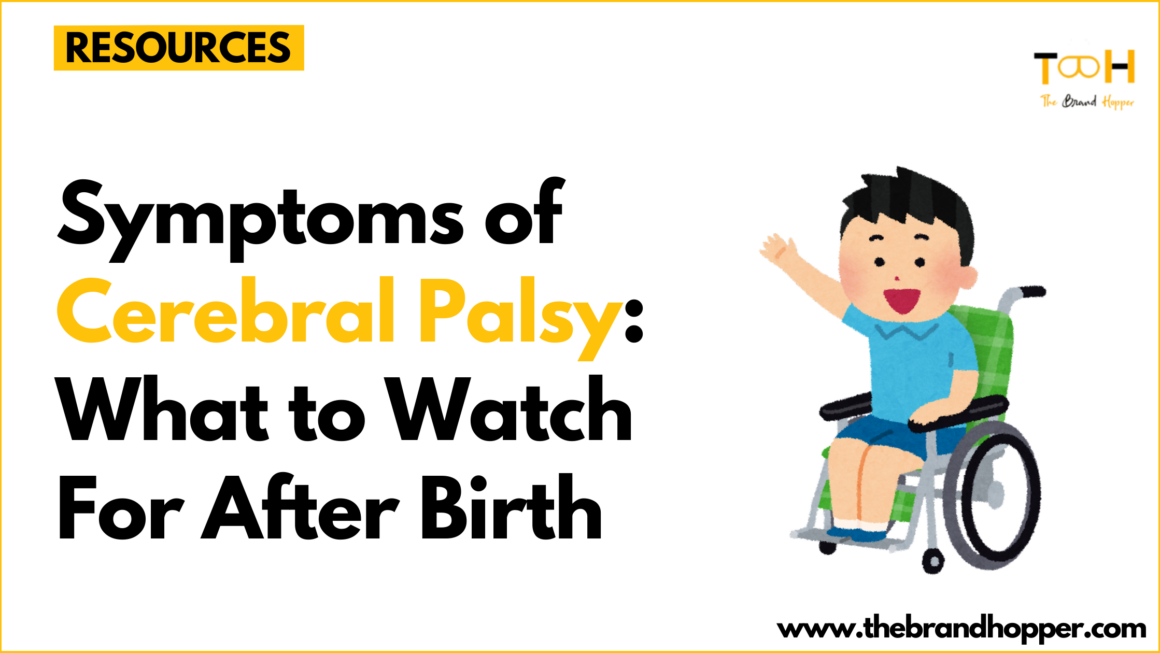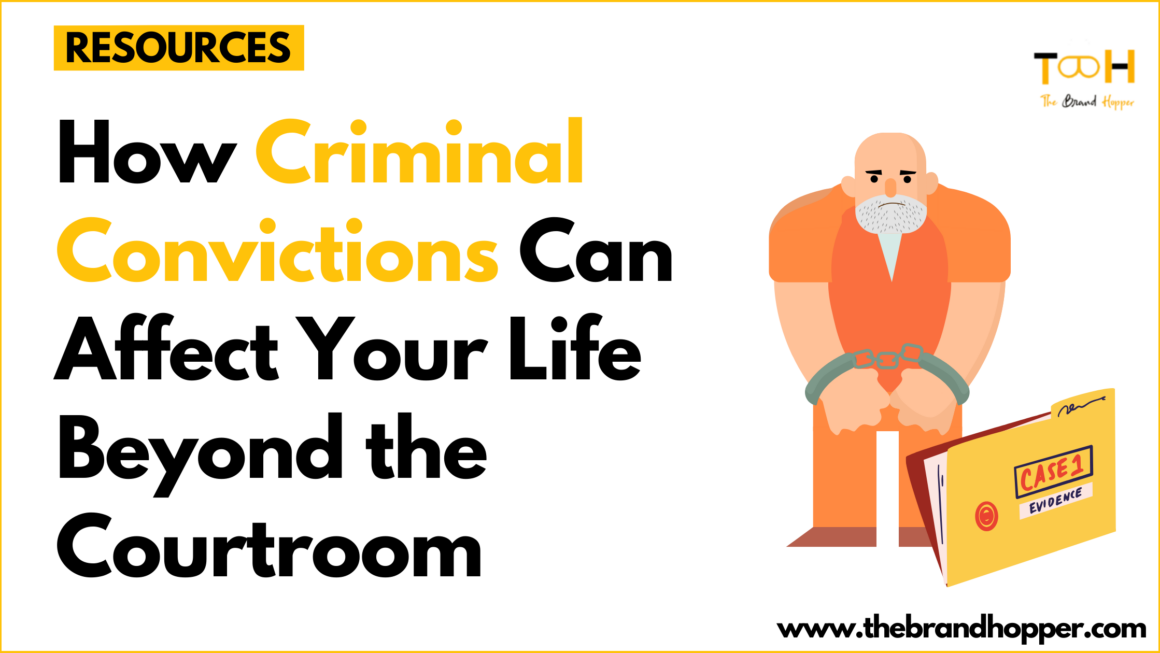Are you planning to sell, give away, or recycle your Mac? Before you do, there are important steps you need to take. These steps ensure your personal information is safe and your Mac is ready for its next owner. Let’s go through a detailed guide on what to do before parting with your Mac. Taking these steps can prevent potential security issues. You will also make the transition smoother for the new owner.
Backup Your Data
First, back up all your data. This is crucial to avoid losing important files. You can use Time Machine to create a backup. Connect an external hard drive and follow the on-screen instructions. Ensure all your documents, photos, and other files are backed up. This process might take some time, but it’s worth it. You can also use cloud services for additional backup. Double-check that all critical files are included.
Sign Out of iCloud
Next, sign out of iCloud. This step ensures your data is not linked to the Mac anymore. Go to System Preferences and click on Apple ID. Select “Overview” and click “Sign Out.” Follow the prompts to remove your iCloud data from the Mac. Remember to do this to protect your personal information. This prevents the new owner from accessing your cloud data. Make sure to confirm that all your data has been removed.
Deauthorize Your Mac
You also need to deauthorize your Mac from iTunes. Open iTunes and go to the “Account” menu. Select “Authorizations” and then “Deauthorize This Computer.” You will need your Apple ID and password for this step. Deauthorizing your Mac frees up your account for use on other devices. This is essential to prevent issues with your iTunes account. Check that your account is no longer linked to the Mac.
Sign Out of Other Services
Don’t forget to sign out of other services. This includes iMessage, FaceTime, and any other accounts. Open these apps and go to their settings. Look for the option to sign out. This step ensures that your accounts are no longer linked to the Mac. It’s an important step for maintaining your privacy. Ensure you sign out of all apps that store personal data. Verify that no account information remains on the device.
Reset NVRAM on Mac
To ensure your Mac is ready for the next user, you should reset NVRAM on Mac. This resets certain settings like volume, screen resolution, and startup disk preferences. Turn off your Mac, then turn it back on and immediately hold down Option, Command, P, and R keys. Keep holding them for about 20 seconds. Your Mac will restart with the default settings. This step ensures the Mac starts fresh. It’s a simple way to clear customized settings.
Erase Your Hard Drive
Erasing your hard drive is a critical step. Go to the Disk Utility in the macOS Recovery mode. Restart your Mac and hold Command and R keys until the Apple logo appears. Select Disk Utility, choose your startup disk, and click “Erase.” Follow the prompts to completely erase all data. This ensures no personal data remains on the Mac. This step is vital for protecting your information. Confirm that the drive is completely wiped.
Reinstall macOS
After erasing the hard drive, reinstall macOS. In the macOS Recovery mode, select “Reinstall macOS” and follow the on-screen instructions. This process will install a fresh copy of macOS. It makes the Mac ready for the new owner. Ensure your Mac is connected to the internet during this step. This ensures you get the latest version of macOS. Check that the installation completes without errors.
Clean Your Mac
Before handing over your Mac, clean it thoroughly. Use a soft, lint-free cloth to wipe the screen and the body. Avoid using harsh chemicals. Cleaning your Mac makes it look good for the next owner. It also shows you have taken care of the device. A clean Mac is more appealing to buyers. Make sure to clean the keyboard and ports as well.
Gather Accessories
Make sure to gather all accessories that came with your Mac. This includes the charger, cables, and any other items. If you have the original box, use it to pack everything. Providing the accessories adds value and makes the transition smoother for the new owner. It shows you are thorough and considerate. This can also help you get a better price if selling. Including the user manual, if you still have it, is a nice touch. Clean the Mac and accessories before packing them. Ensure that everything is in good working condition to leave a positive impression.
Conclusion
Taking these steps ensures your Mac is ready for its next owner. By following this guide, you can confidently sell, give away, or recycle your Mac. This process protects your personal information and prepares your Mac for a new life. Following these steps helps ensure a smooth and secure transition.
To read more content like this, follow The Brand Hopper