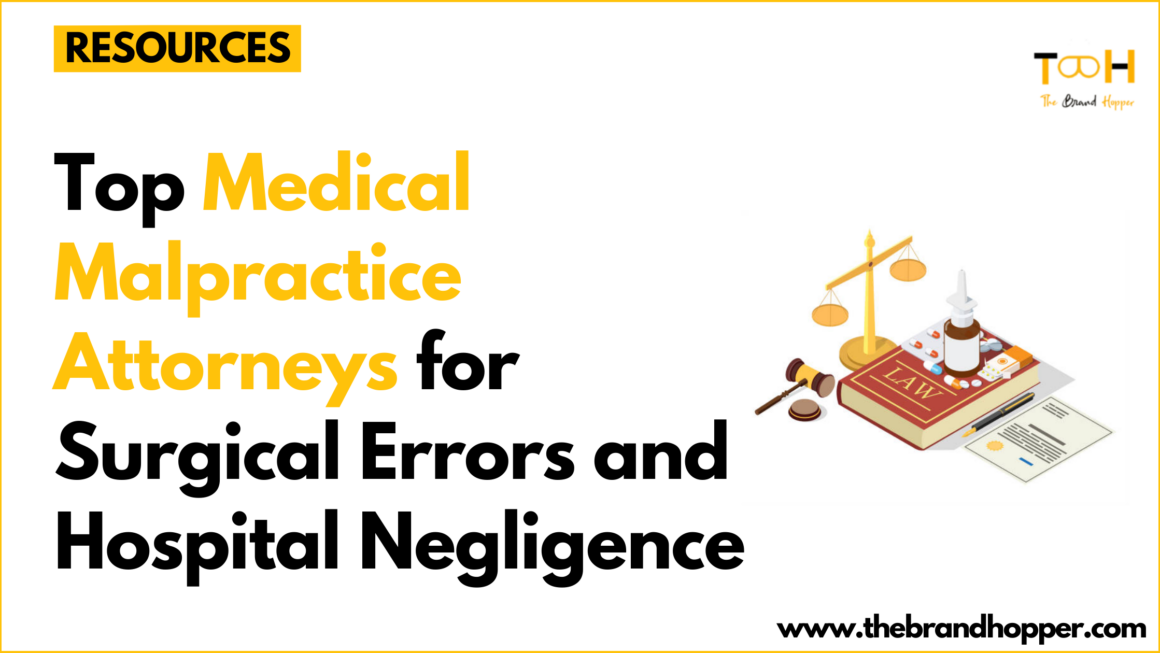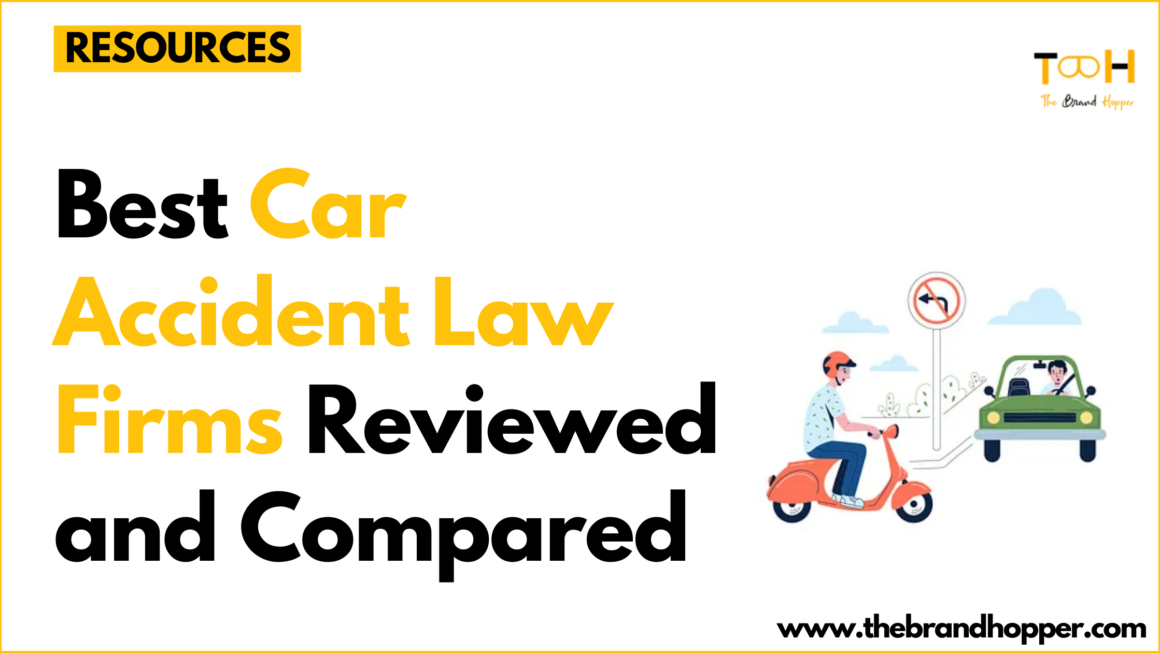The Movavi brand offers a range of multimedia editing software, including options for video, screen recording, photo editing, and more. Movavi first launched in 2004 and has grown to become a favorite among YouTubers, vloggers, social media influencers, and other digital content creators. It is available on both Windows and Mac.
The Movavi brand offers a range of multimedia editing software, including options for video, screen recording, photo editing, and more. Movavi first launched in 2004 and has grown to become a favorite among YouTubers, vloggers, social media influencers, and other digital content creators. It is available on both Windows and Mac.
Movavi makes it easy for beginners to get started with editing, while still providing advanced tools for experienced users. The software is known for its intuitive interface, speed, and rich features at an affordable price point. This comprehensive review will cover everything creators need to know about harnessing the power of Movavi.
What is Movavi?
The Movavi suite is made up of different multimedia applications catered to specific needs:

- Movavi Video Editor – Powerful timeline video editing with effects, audio editing, titles and transitions.
- Movavi Screen Recorder – Record screen and webcam footage for tutorials, gameplay videos and more.
- Movavi Photo Editor – Enhance, touch-up and apply creative effects to images.
- Movavi Video Converter – Fast media conversion into different formats including MOV to MP4 and YouTube to MP3.
- Movavi Video Compressor – Compress videos while preserving quality.
The beauty of Movavi lies in its versatility for creators. Whether you need to edit footage, record your screen, convert files or touch up graphics, Movavi likely has you covered. The software is designed for ease of use, making pro-level editing accessible.
Bloggers, influencers, vloggers, podcasters and other digital content creators are among Movavi’s target audience. The tools empower these users to take their videos, tutorials, livestreams and other content to the next level for their respective platforms.
Main Features of Movavi for Content Creation
Let’s dive deeper into some of the features that enable creators to get the most out of Movavi software.
Video Editing Tools
Movavi Video Editor lives up to its name with a robust timeline editing interface. Creators can get up and running quickly with drag and drop simplicity. Key highlights include:
- Over 200 visual effects and transitions
- Animated titles and callouts
- Background music, voiceovers and audio filters
- Color grading and video enhancement tools
- Chroma key for green screen editing
- Motion tracking for blurring, mosaics and other effects
This makes Movavi Video Editor excellent for vlogging, tutorial creation, highlight reels, and other visually compelling videos.
Screen Recording
For bloggers, influencers and YouTubers creating online tutorials, reviews and demos, Movavi Screen Recorder is a must-have. It captures crisp, smooth footage right from your desktop. Features include:
- Record computer screen, webcam video, microphone audio simultaneously
- Annotate videos with cursor, shapes and text captions
- Schedule recordings and use keyboard shortcuts
- Record online audio like Skype calls
- Create engaging screencasts, webinars and video lessons
Photo Editing
To take graphics and images to the next level, Movavi Photo Editor has user-friendly tools for editing, enhancing and customizing images through:
- Artistic photo filters
- Blemish and object removal
- Crop, rotation, perspective and warp tools
- AI tools like face enhancement
- Image resolution adjustment
- Creative stickers, text and more
This enables bloggers and social media influencers to quickly customize photos for eye catching posts, thumbnails, banners and other graphics.
Audio Editing
While Movavi specializes in video, the software also includes capable tools for audio editing:
- Extract audio from videos
- Cut, trim and mix audio clips
- Apply audio effects like normalization, noise removal, EQ
- Add music and record voiceovers
- Balance audio tracks and reduce background noise
- Create podcasts, remixes and more
So, if you’re a podcaster looking to neatly edit interviews or a vlogger wanting to improve your video sound, Movavi has you covered.
Special Effects and Filters
A highlight of Movavi’s editing apps are the unique special effects powered by AI and other technologies:
- Chroma key – Seamlessly replace backgrounds in your footage
- Stabilization – Smooth out shaky video clips
- Slow motion – Dramatically slow down footage
- Picture-in-picture – Overlay additional videos
- Loop video – Repeatedly play clips
- Flash effects – Add zippy transitions between scenes
- Color adjustment – Enhance hues, contrast and brightness
- Rotoscoping – Isolate and cut out objects
These allow content creators to add a touch of professional polish and creativity to videos. The visual effects expand the possibilities for eye-catching online content while improving the user experience.
Ease of Use and Interface
A frustration with many creative software tools is the learning curve required to master them. Movavi sets itself apart with an interface designed for simplicity and user-friendliness.
The clean, modern layout is intuitive to navigate for beginners, while still housing advanced tools for experts. Handy features like drag and drop streamline the editing process. And the full customization options mean you can adapt the interface to suit your preferences.
For content creators focused on productivity, Movavi delivers a smooth, fast editing experience. The software is responsive even when handling high resolution media files. The speedy export also enables you to produce content quickly compared to other tools.
Pros and Cons of Movavi
Let’s summarize some of the standout advantages and potential limitations of Movavi software:
Pros
- Intuitive, easy to use interface
- Powerful features rivaling premium tools
- Excellent value with budget-friendly pricing
- Speedy performance for efficient workflow
- Range of products for versatile editing needs
- Useful tools for content creator’s needs
Cons
- Advanced users may want more specialized or in-depth features
- Documentation could be more extensive for learning
- Hardware requirements may restrict use on slower machines
- Fewer collaborative editing features
While Movavi packs a punch for creators, it does face stiffer competition from the likes of Adobe Creative Cloud for multi-app bundles and team collaboration features. But for most individual content creators, Movavi delivers fantastic bang for buck.
Pricing and Plans
Movavi keeps its tools affordable for creators on a budget. Here are some of the pricing options at time of writing:
- Movavi Video Editor – $19.95 per year
- Movavi Video Editor Plus – $79.95 per year
- Movavi Video Suite Plus – $99.95 per year
This makes Movavi very competitively priced compared to paid options from Adobe, Corel, Wondershare and others. The low pricing makes Movavi accessible to creators getting started. One trade-off is Movavi lacks discounted plans for students and teachers compared to some rivals.
Who Should Use Movavi?
Movavi delivers excellent value for diverse content creators:
- YouTubers – Create stunning videos fast with Movavi’s polished effects and intuitive interface. The software has all the tools needed for YouTube mastery.
- Bloggers – Enhance blog graphics and images using Movavi’s photo editor. Record professional tutorials and webinars with the screen recorder.
- Podcasters – Improve audio quality with Movavi’s noise reduction and audio tools. Edit interviews and intros smoothly.
- Influencers – Customize on-brand Instagram photos and videos using filters, text and stickers. Schedule screen recordings for tutorials. Add watermarks.
- Vloggers – Vlog like a pro using Movavi’s timeline editing and stabilization features. Enhance color and audio for polished content.
- Marketers – Produce eye-catching product videos, demo reels and commercials with Movavi’s expansive features.
Across beginners and experienced users alike, Movavi enables creators to make stunning content that stands out online. Its excellent balance of professional editing power and simplicity makes it appealing for all.
To read more content like this, explore The Brand Hopper
Subscribe to our newsletter