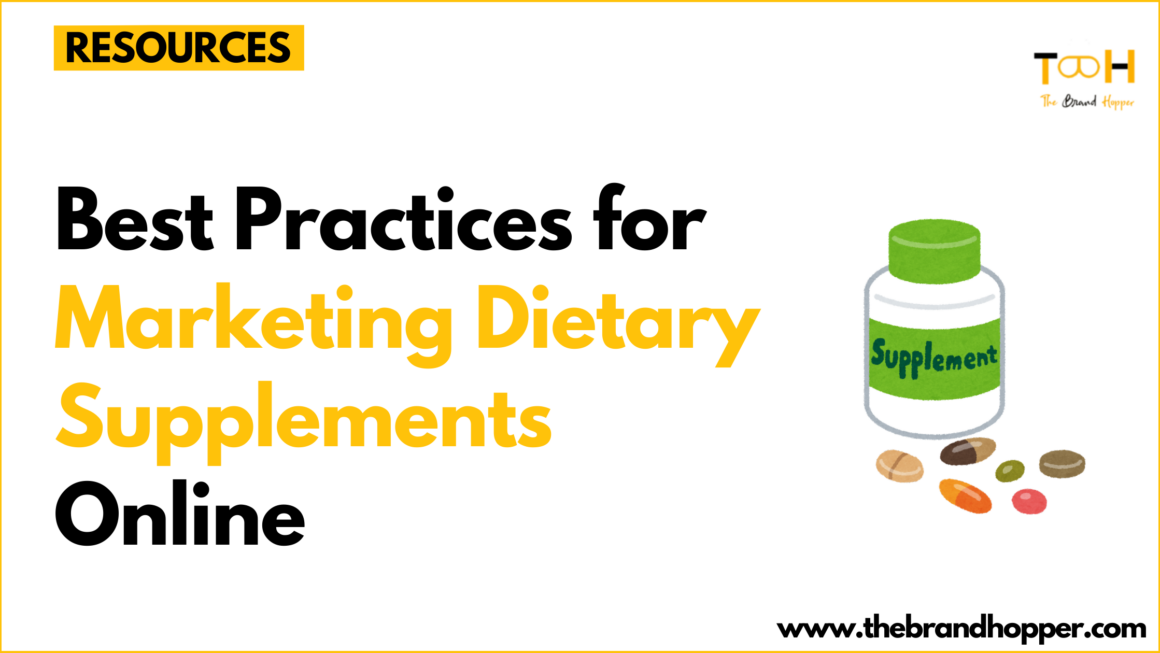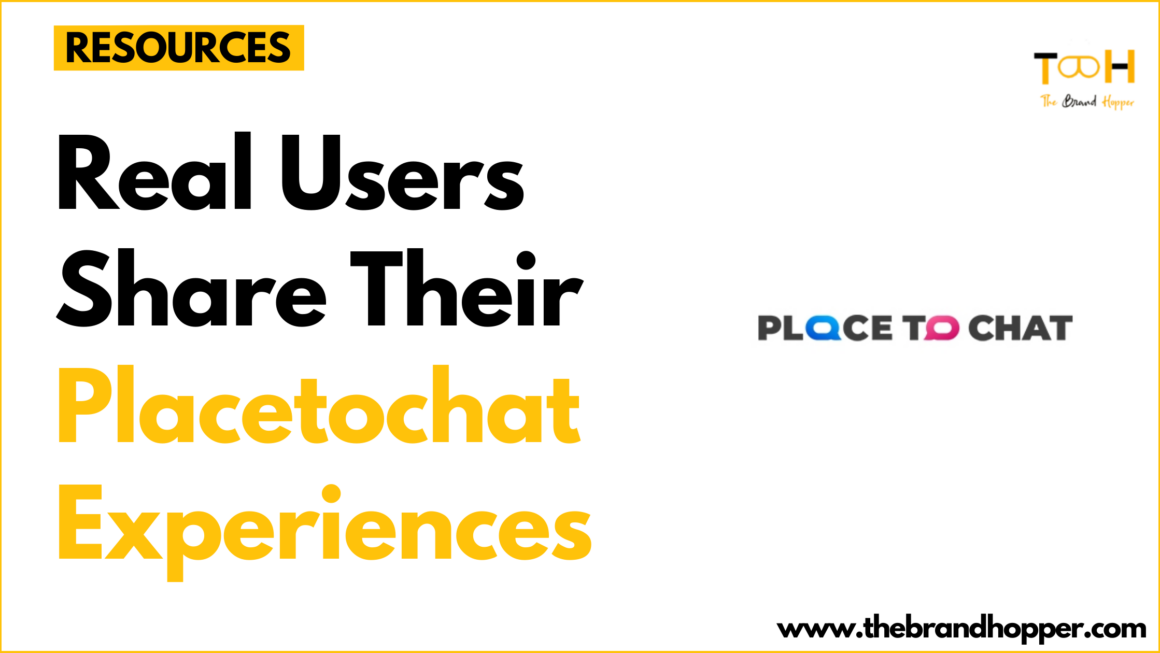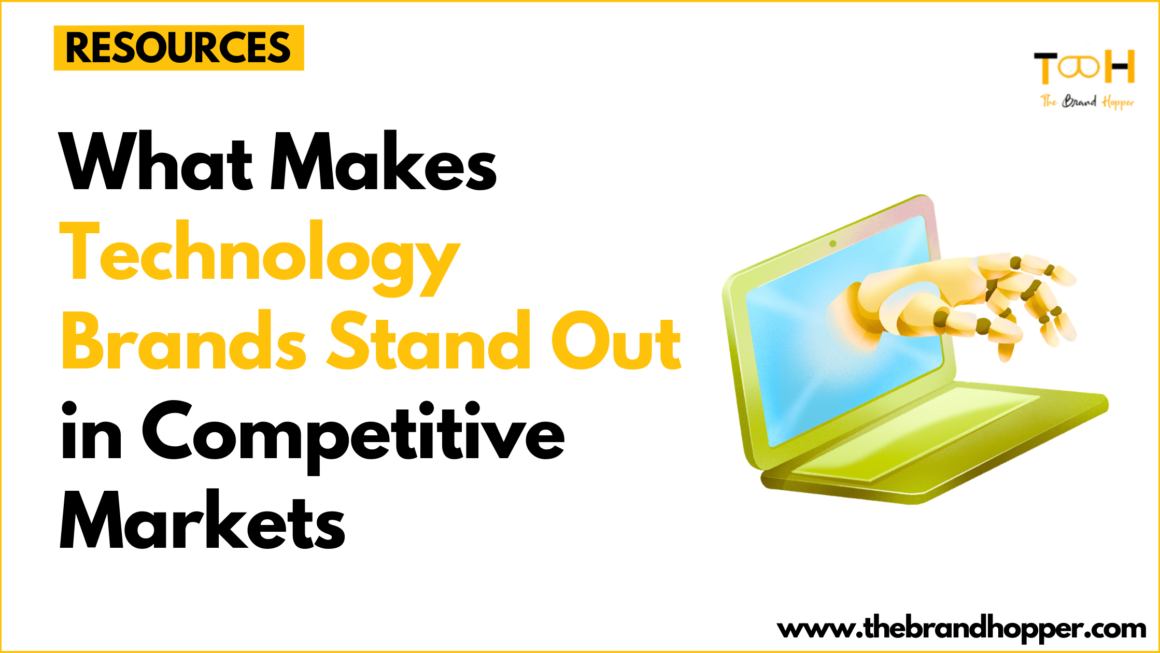As smart TVs and streaming devices have become more accessible, so too have Smart TV applications. Because of this, the market is now quite competitive. Many businesses are eager to expand their reach and take advantage of the growing audience.
In this post, we will explore smart TV app development essentials. We’ll go over types of smart TV applications and the important elements that every app should have to thrive.
Why smart TV app development has gained popularity
There are three main factors that have contributed to widespread adoption of smart TV apps:
- Convenience. People prefer having all their content in one place. Smart TVs fulfill this need by integrating various entertainment options into a single device.
- Personalization. Users now expect customized content recommendations. This has driven the development of personalized apps tailored to individual preferences.
- Multi-platform Integration. Smart TVs can seamlessly integrate with smartphones, tablets, and laptops, promoting cross-platform use.
Types of smart TV applications
Smart TV applications cater to various user needs, enhancing the overall entertainment experience. Some key types include:
| Type of smart TV app | Description | Examples |
| Streaming apps | On-demand movies, TV shows, and videos. Users can get high-definition streaming, tailored recommendations, and cross-platform syncing. Essential for any Smart TV setup. | Netflix, Hulu, Disney+, YouTube |
| Social Media apps | Optimized for large screens. Users can view feeds, live streams, and immersive content without the need for a mobile device. | Facebook, Instagram, Twitter |
| News and sports apps | Real-time news updates, live scores, and event coverage. Smart TV users can experience live news and sports in a more visually compelling way on a bigger screen. | BBC News, ESPN |
| Fitness apps | Virtual workouts in the comfort of the home. Interactive training, real-time sessions, and guidance make exercise far more accessible. | Peloton, Yoga TV |
| Gaming apps | Smart TV apps allow high-end gaming experiences with powerful graphics | Google Stadia, Nvidia GeForce Now |
Must-have features for every smart TV app
No matter what type of smart Tv app you have, there are some functions that are obligatory for all smart TV applications. Here are some of them:
- Seamless navigation. Smart TV apps demand navigation that feels natural and effortless, especially when controlled by a remote. Unlike mobile apps that thrive on touch interfaces, Smart TV apps should prioritize larger, more intuitive navigation elements. Smooth, fluid transitions between screens and well-positioned buttons guide users with ease, sparing them the frustration of endless scrolling or confusion. Every interaction must feel like second nature.
- Content personalization. In an era where users expect tailored experiences, personalization isn’t optional—it’s essential. By analyzing preferences, viewing history, and behavioral patterns, Smart TV apps can present users with content they’re genuinely likely to enjoy. This goes beyond recommendations; it creates an ecosystem where users feel understood and engaged, continuously discovering new content aligned with their tastes.
- Integration of voice command. Voice assistants like Alexa, Google Assistant, and Siri are widely used these days. Applications for Smart TVs become more convenient and accessible when voice command capabilities are added. The entire watching experience is made simpler by the voice prompt that allows users to pause playback, adjust the volume, and search for content.
- User profiles. A household might have several users, each with their preferences. By allowing users to create individual profiles, Smart TV apps can deliver a more customized, efficient experience. These profiles store viewing history, personalized recommendations, and even preferences for layout and content type, ensuring that each user feels like the app is designed just for them.

UI/UX features for smart TV app design
Effective UI/UX design is essential for retaining users. Here’s how the best smart TV apps achieve this:
Large, readable text
Since Smart TVs are typically viewed from a distance, text size becomes a crucial factor. The text must be large, crisp, and high-contrast to ensure it’s legible. Failing to get this right can lead to frustration, as users squint or strain their eyes to read menus or content descriptions. Readability isn’t just about convenience—it’s about keeping users comfortable and engaged.
Intuitive layout
The placement of buttons, menus, and interactive elements must be logical and accessible. A well-structured layout streamlines navigation, preventing confusion. A haphazard interface might leave users fumbling with remote controls, discouraging them from interacting with the app. A clean, purposeful layout makes exploring the app a breeze and reduces friction.
Minimalist design
The user should immediately know where to go and what to do next. A minimalist design approach removes unnecessary elements that may distract or overwhelm the user. By focusing on the essential functions and content, a minimalist interface guides users toward their goals without encumbering them with distractions.
Responsive animation
A smart TV app’s animation should support the user’s journey rather than merely be decorative. Subtle animations and seamless transitions can improve navigation, giving the user experience a more seamless and intuitive sense. But balance is crucial. Over-the-top, dazzling animations can be overwhelming, but responsive, well-timed transitions increase user engagement without detracting from the main activity.
Wrapping up
Developing apps for smart TVs presents a viable way to increase your online visibility and audience. It’s advisable to get a consultation from an experienced smart TV app development company. They can provide detailed guidance, help estimate costs, define the scope, and establish realistic timelines for your project.
To read more content like this, explore The Brand Hopper
Subscribe to our newsletter