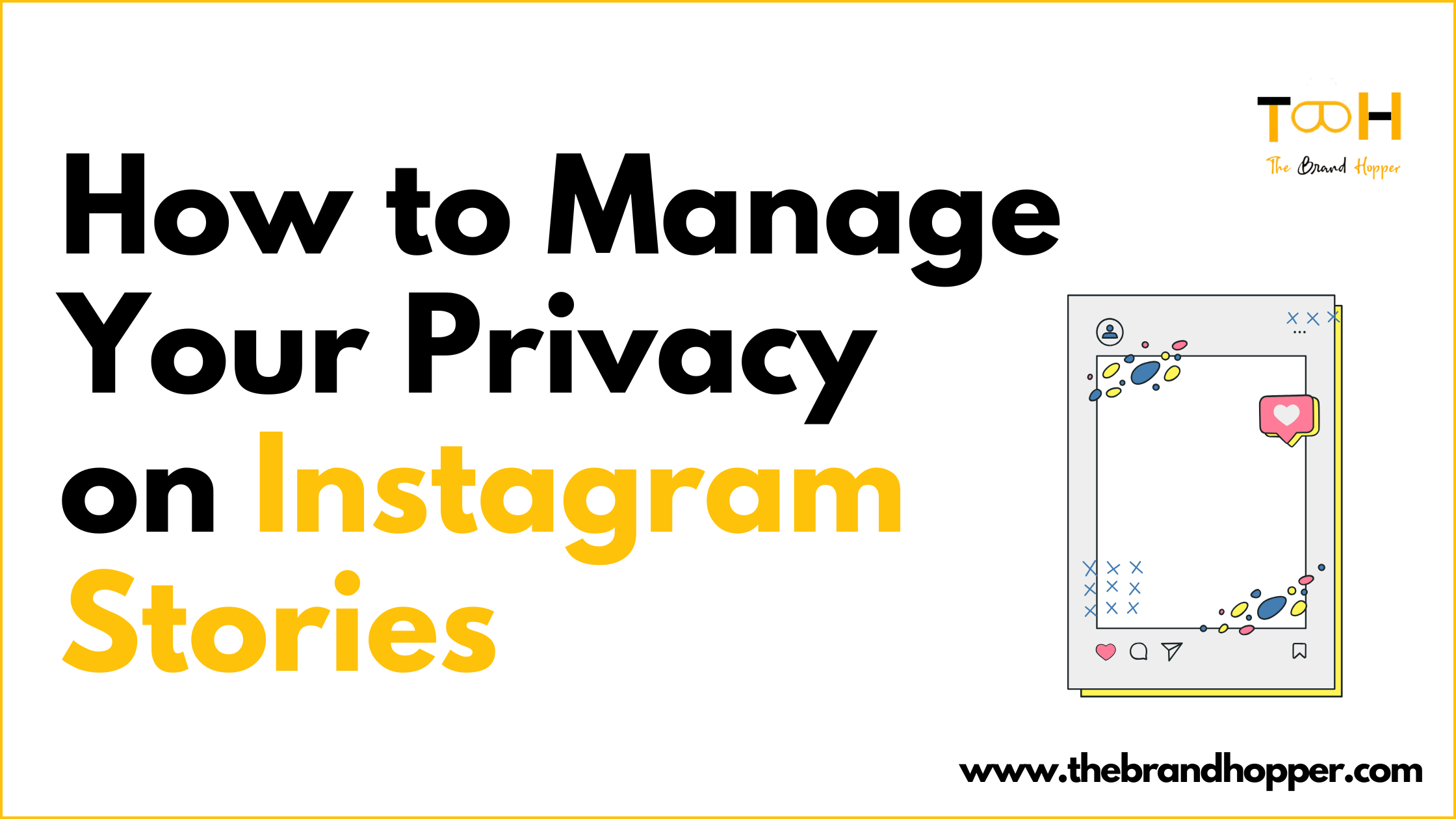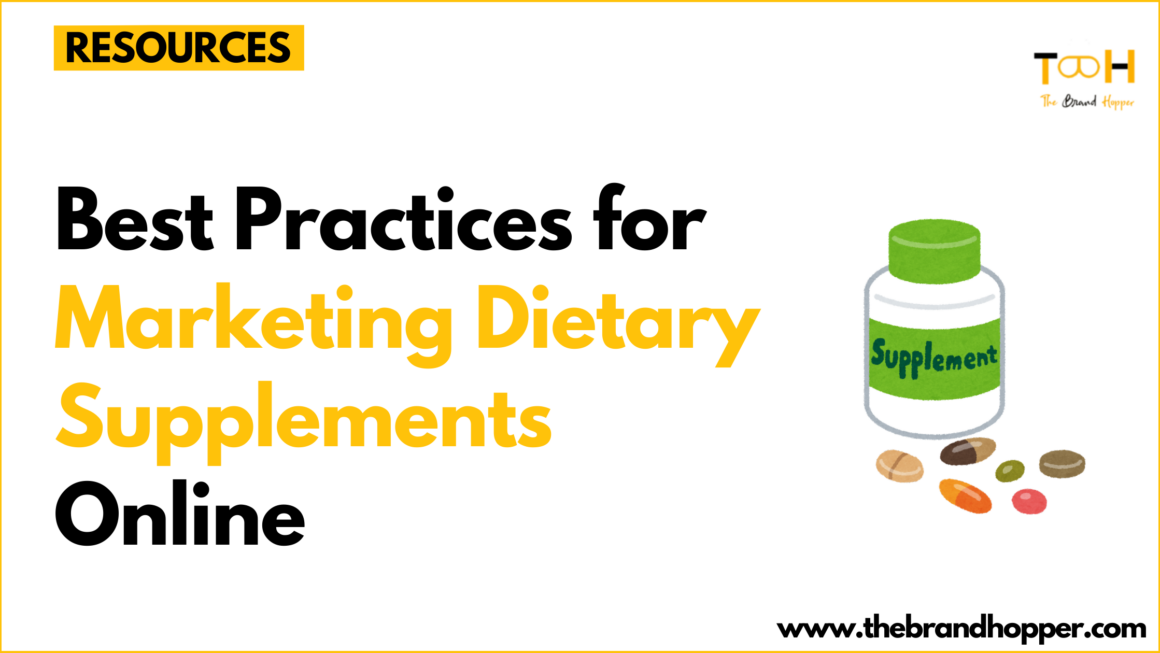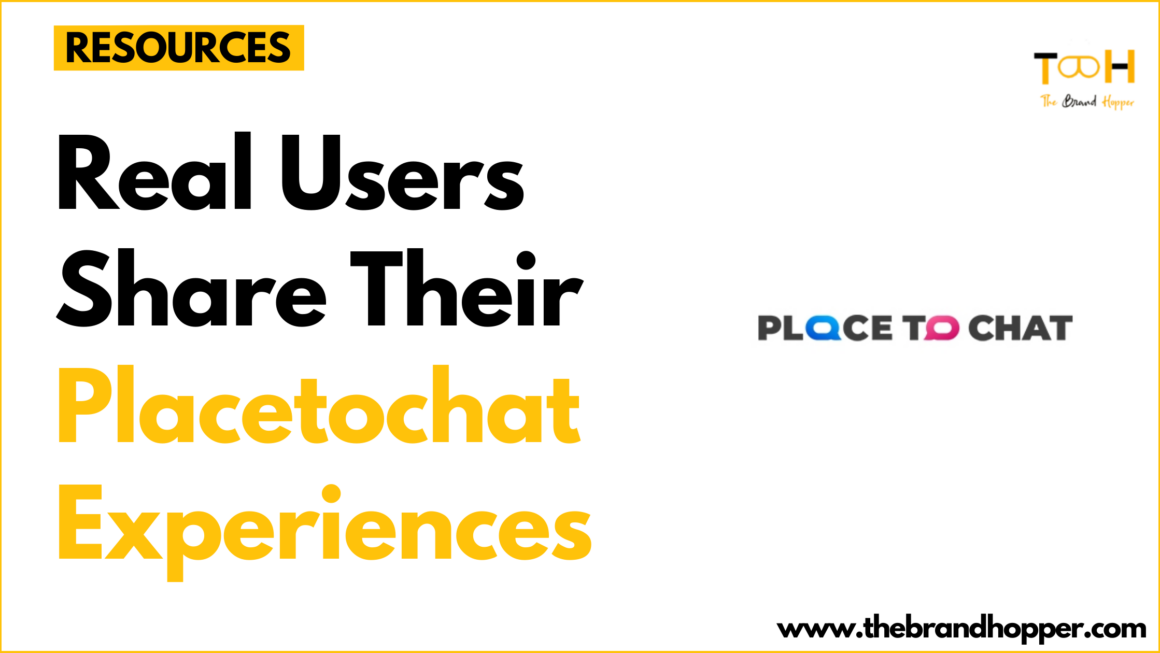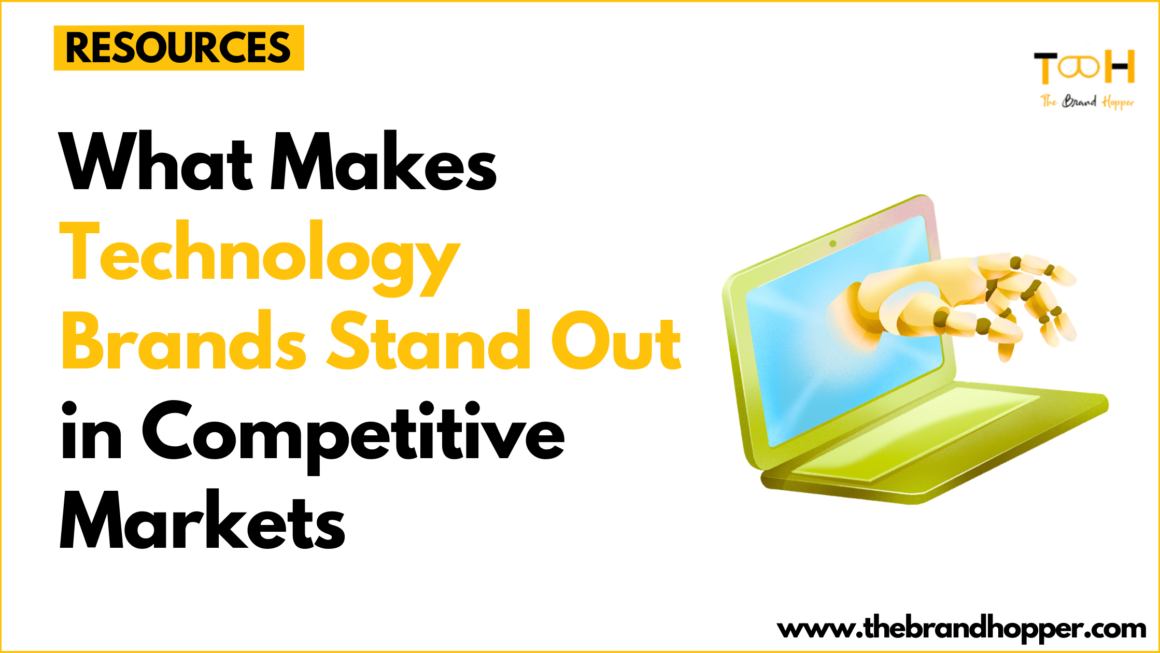With the advent of Instagram Stories, bloggers are much more comfortable interacting with their audience. However, as with any other public social network, it’s important to follow security and privacy rules. Whatever actions you perform, such as find a person by username or contact details, protecting your activity is the first priority. To prevent personal stories from being available to everyone, including cyberfraudsters, you should use options that allow you to hide them from some users. Let’s consider the different options for users registered in Instagram.
How to hide your own stories in a popular social network?
It is quite feasible to limit the viewing of Instagram stories for certain followers. It takes a matter of seconds. The social network allows you to hide stories from unwanted viewers and show them to close friends. Such restrictions are applied in different cases:
- when bloggers conduct all sorts of pranks;
- during closed sales of goods or services;
- when the account is a work and private, and the owner does not want to broadcast moments of personal life to the entire audience.
Hiding stories from a user does not mean blocking him. He will be able to see other content, comment on publications and communicate in Direct. In other words, only a part of the content will be out of his attention.
To make your stories inaccessible to some subscribers, you should change your profile settings. You can add or remove a person from the “black” list at any time. If a user unsubscribes from you, all settings to restrict viewing of stories will remain in place.
Hiding stories from a specific person who is not a subscriber of the account is also easy. You should click “Hide My Story” in his profile. Now, you don’t have to worry. This user will not be able to view stories in your account. The restrictions are removed in a similar way.
The “Close friends” list, which is available in the settings menu, will help you separate public and private content. When posting a story, you should mark “Close Friends” and only users from the list will see it. These stories are marked with a green circle. It is recommended to use this list for both personal and commercial purposes.
Other people’s stories can also be hidden
It is clear what to do with your own stories. But what if you are not interested in the stories of other Instagram users and they only distract you from business? It’s also easy to hide another person’s stories in your feed. For example, you are subscribed to an authoritative expert who publishes expert posts, and his stories broadcast his personal life with spicy details. Just hide his stories and receive specialized information without spam. The user won’t know about your actions and won’t be offended or upset. You can find the profiles where you have disabled the showing of stories in a separate list through “Settings”. You may want to unblock someone.
How can I know if the stories have been hidden from me?
There are two ways to check this. Log in to your account and enter the name of the user who may have banned you in the search bar. If his name does not appear, obviously, he removed you from his profile and you will not be able to view his stories.
The second way is a little more complicated. Create a new profile and find this person again. If he has closed his account, wait for him to subscribe and view the content he publishes.
If you want to track another user’s stories without them realizing it, set your profile to airplane mode. This way, the social network will not record that you have viewed these stories. This means that you will be able to observe his life incognito.
Today, we receive an incredible amount of information. To filter out what is not necessary or not interesting, Instagram has great tools. Learn them and use the social network with great comfort. Also, don’t forget that every user in the digital space has the right to privacy. You should respect that right.
To read more content like this, explore The Brand Hopper
Subscribe to our newsletter